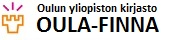Kysy apua / Ask for help
Content Cannot be Displayed
Chat content cannot be displayed due to cookie settings. To view the content, modify your cookie settings to allow the following categories: Chat Services.
Cookie Settings